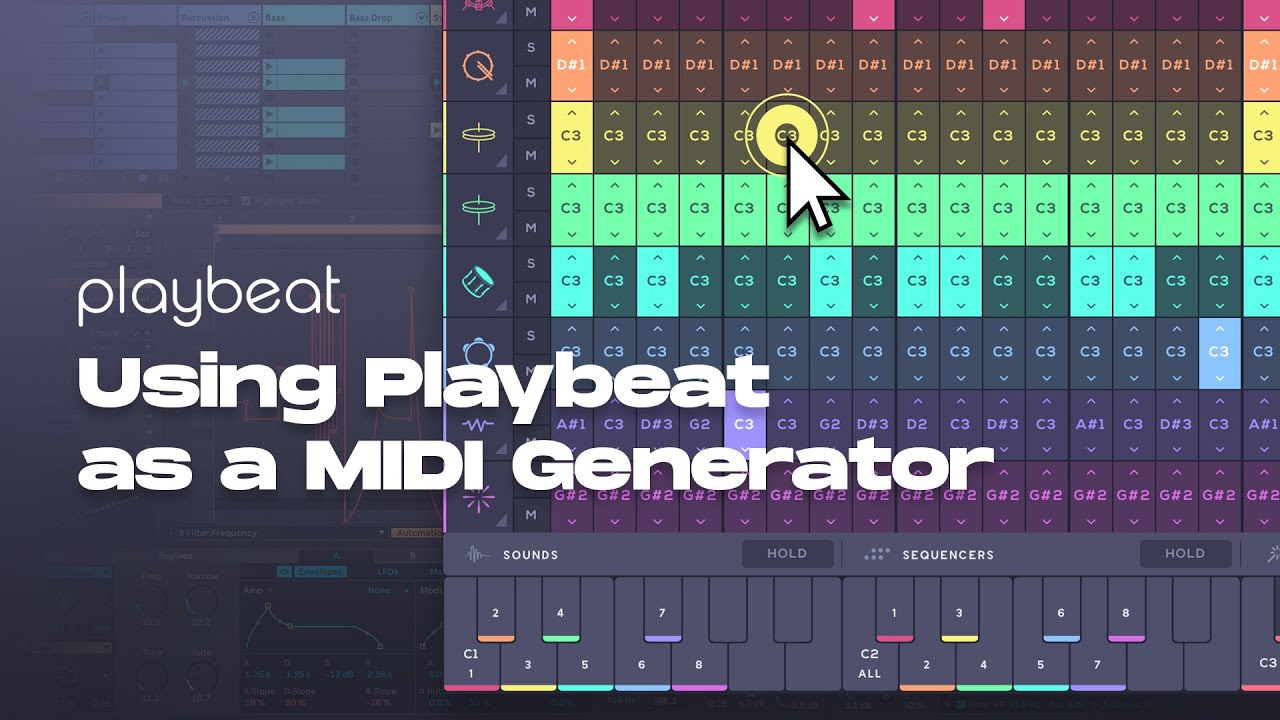Feeding a MIDI-clip into a Playbeat 4 works with huge issues: mixer-section doesn’t work, the same problem is with solo/mute/pan and with sample pitch-correction. However sample-editing and filter-section do work fine.
Playbeat 4 is truly an outstanding app and works perfect standalone and as groovebox for external plugins, but is useless as a drum-machine /sampler for external MIDI-input. It would be very handy to create a drum-patterns with Playbeat, export them as MIDI-clips, rearrange them right in the DAW for the whole project and feed back into Playbeat (cuz it’s internal sound-library is fantastic). But the lack of basic volume correction makes this way of workflow very limiting.
Hi and thanks for reaching out.
Triggering Playbeat via MIDI or a keyboard controller should definitely work in terms of velocity but it’s important to note that Playbeat wasn’t designed to fully respond to MIDI input messages in a traditional way. Instead, it simply triggers the loaded sound set, without real-time pitch shifting, this functionality is entirely managed by the internal sequencer.
Although we can include basic controls like solo and volume, the plugin isn’t intended for use as a fully responsive MIDI instrument.
If you’re looking to trigger different patterns and variations, please check out this video:
And if you’re interested in using MIDI to feed other modules, please refer to the following:
1 Like
Thank you for the quick reply and information! Is it possible that volume/solo/mute control for individual tracks in the mixer section on the performance mode will be implemented in the upcoming updates?
This minor update will significantly expand capabilities of Playbeat and will be received with great gratitude by the community!
1 Like
Some feedback on the Triggering Modes Explained video…this is exactly what I’m looking for, but it doesn’t explain how to add the different patterns to the different keys.